
Welcome to the User Guide for Stop At A Target Staking Plan.
Whether you have the cloud version or the excel version you will find both are almost identical to use.
The workings of the staking plan are at the end of this PDF, it is important that you understand how it works.
Excel Version.
And Online Version further down the page.
On opening the excel you arrive at the Intro Page which has a little intro on the macro, and the spreadsheet.
Along the bottom is 6 Work Tabs, labelled ShortiesStaking 1 through to 6.
![]()
These work tabs are all identical and present you with a worksheet to run the staking plan.
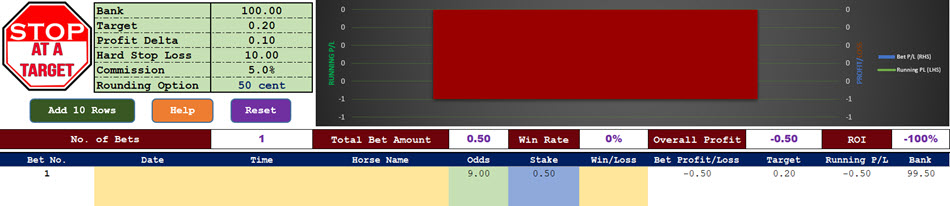
This is the excel sheet on opening, you need to input only 3 things to start using the spreadsheet.
- Bank: This is the amount you will use for the spreadsheet; default is 100, I suggest you use 100.00 to start to see how the staking works.
- Target: This is the Target you want to win on the session.
- Profit Delta: This is the extra profit you want if the first bet loses, then it is added to each race until a winning race is hit, or the stop loss is hit.
- Hard/Soft Stop Loss: This is the amount you will risk upto before you cancel the session and take the loss.
There is the Option of Hard loss or soft loss.
What is the difference?
Hard Loss: If the next bet is going to take you over the Stop Loss (in the case above 10.00) then the staking with revert back to the start of a new series.
Soft Loss: This will allow the bet to go over the stop loss (10.00) and then next bet will restart it the bet loses. More explained later.
5.Commission: If you are using an exchange then put in the commission rate average you are charged. If using Australian Horses, I suggest using 8%
6.Rounding By: This rounds the staking up to either .10, .50, 1.00 or if you are using an exchange, you can choose No Rounding, and you will get the exact staking.
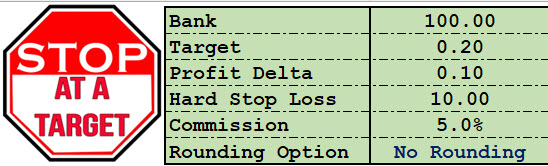 |
Hard Stop Loss: has a dropdown menu to chose between Soft Stop Loss and Hard Stop Loss. Rounding Option: is a dropdown menu to chose between differene units. |
If you want to bet small, and you use betfair you may want to use a bot so you can bet small.
Example for Australian Racing. Using Betfair. You will need a bot if using these settings as the bets will generally be under $5.00 minimum required using the betfair website. See our bot here: http://www.easybetbot.com
We are now ready to start our first bet.
Once we put in the odds, we can get for our selection the staking will appear.
You are advised to fill in the Horse/Dog/Team and Venue details so you can see what maybe working well and what is not, plus it important if you place bets on several spreadsheets and come back later to record the results.
First Bet:
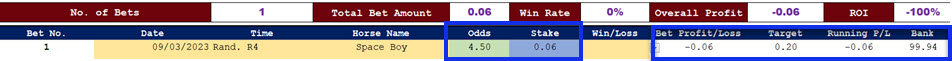
In the betting section, one only compulsory input is the Price (odds) cell (Green), once you input that the stake will automatically appear.
This is the amount you bet on the horse/dog/event. Don’t worry you can always change the price it will not affect the staking. If after the race the odds, your input has changed simple change the price.
The columns Bet Profit/Loss, Target, Running P/L and Bank are all autofill. We will talk on this shortly.
Once the result is known you will in the Win/Lose column use the dropdown Menu to enter W or L in our example we will put W.
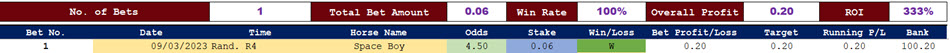
Now you can see the result and the summary stats in the Brown boxes.
No. Bets: Records how many bets have been made.
Total Bet Amount: How much money has been staked (bet).
Win Rate: This is our success strike rate.
Overall Profit: This is profit after commission.
ROI: Return on Investment as a percentage, in the above we have spent .06 to make .20, that is 333% return on our 0.06 out lay.
Let’s talk about the Blue Row.
Bet No. Each bet is numbered.
Date: The date of the race/Event (Optional)
Time: This is the start time or Race number.
Horse/Dog/Event: Whilst not compulsory it is recommended you put the details is so you can recognise the bet when coming back to record the result, especially if you are running several different series, especially in sports betting.
Price (odds): You must enter a price in here to get the staking you need to bet on the selection. You can always change the price should you secure different odds that you first entered. Do this before entering the Result or W or L.
Stake: This is the amount you are required bet on the selection.
Win/Loss: Dropdown menu, simply put choose W or L was the bet a success yes then it is W anything else is L.
Bet Profit/Loss: This is the result of this bet, in our example it is a 3.80 Profit.
Target: This is the Target we are attempting to win on this race/event.
Running P/L: This is how much the work tab is winning or losing.
Bank: This is the bank amount we put in at the start plus or minus, as a reflection of the betting.
The other Buttons.

The spreadsheet opens with 10 rows to start.
Add 10 Rows: Once you reach the end of 10 rows, you hit the Add 10 Rows button, to get another 10 rows.
Help: Takes you to the online help guide (this guide.)
Reset: Once you are finished with the work tab and want to start a fresh hit Reset. Caution all data in the work tab will be lost.
When leaving the spreadsheet at the end of the betting day.
Go to the X in the top right-hand corner of the excel sheet and hit that, you will get a pop up.
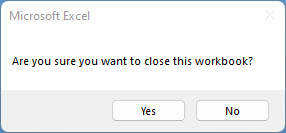
Click Yes and the spreadsheet will be saved.
You only need to reopen it the next time you want to use it and the previous activity is all there as you left it.
Before you do anything we strongly suggest you make a back up copy on the PC of the excel, as you can make multiple copies on the same PC the spreadsheet is licenced to.
There are protected cells and if you get a pop up saying you need a password, you don’t it is just that you have hit a protected cell.
Please watch the Tutorial Video for Excel.
The Cloud Version.

OK, if you read the excel version you will be 90% up to speed.
The online (cloud) version can be used on phone, iPad, PC and Mac.
You will need a login username and password. Which will be sent within 12 hours of payment usually a lot faster.
And the location of the Online software, included in the email with your login details.
OK, so you have now got them put the cloud location into your web browser:
And you get to this screen.
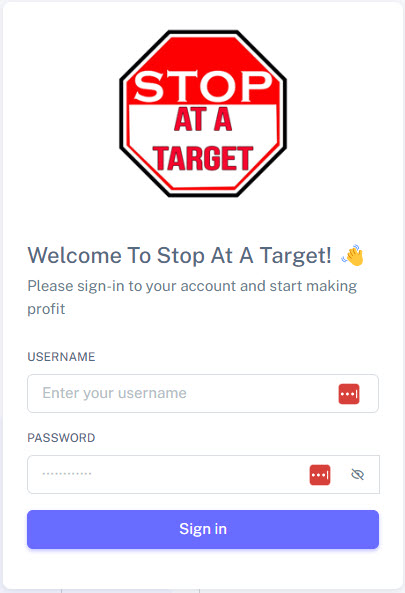
Then the home page appears.
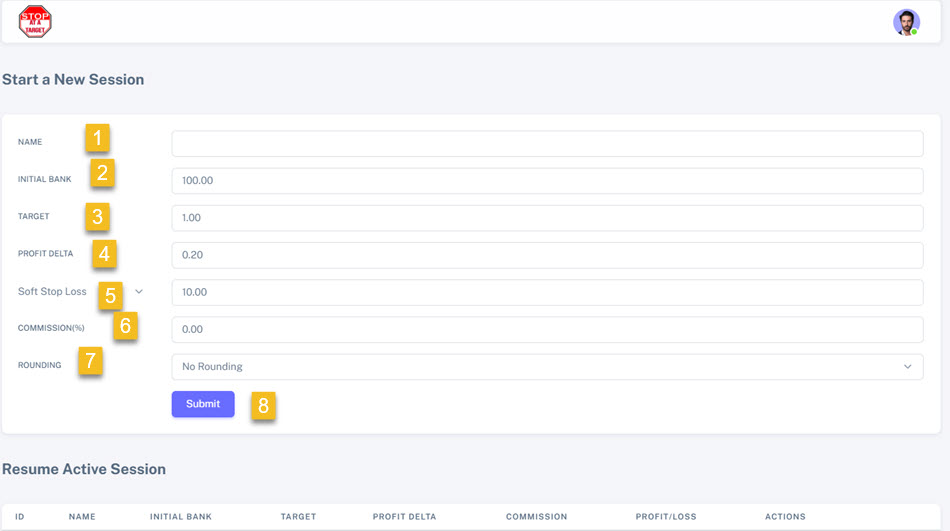
To start you need to fill in:
- Name: This is a name that will indentify what the session is covering.
- Bank: This is the amount you will use for the spreadsheet; default is 100, I suggest you use 100.00 to start to see how the staking works.
- Target: This is the Target you want to win on the session.
- Profit Delta: This is the extra profit you want if the first bet loses, then it is added to each race until a winning race is hit, or the stop loss is hit.
- Hard/Soft Stop Loss: This is the amount you will risk upto before you cancel the session and take the loss.
There is the Option of Hard loss or soft loss.
What is the difference?
Hard Loss: If the next bet is going to take you over the Stop Loss (in the case above 10.00) then the staking with revert back to the start of a new series.
Soft Loss: This will allow the bet to go over the stop loss (10.00) and then next bet will restart it the bet loses. More explained later.
5.Commission: If you are using an exchange then put in the commission rate average you are charged. If using Australian Horses, I suggest using 8%
6.Rounding By: This rounds the staking up to either .10, .50, 1.00 or if you are using an exchange, you can choose No Rounding, and you will get the exact staking.
.
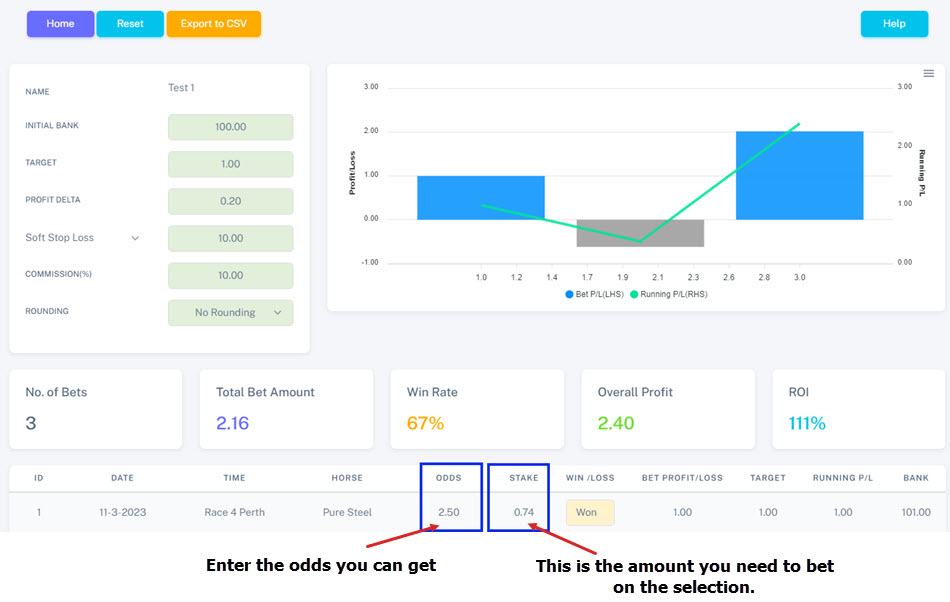
Once open you go to Bet 1. And fill in the Date, Time/Race, Home/Dog/Event with your selection.
And then the price (odds) you can get in this case we have 2.50 (you can change it later, it does not affect the stake you need to place.)
In the Blue box is Stake this is the amount you place on the selection. In this case it is 0.74 so we are putting 0.74 on Pure Steel at 2.50.
Once the result is known we put Win or Lose and the columns on the right will auto fill with the results.
Bet Profit/Loss: This is the result of this bet, in our example it is a 18.40 Profit.
Target: This is how much we are hoping to win.
Running P/L: This is how much the session is winning or losing.
Bank: This is the bank amount we put in at the start plus or minus, as a reflection of the betting.
Now you can see the result and the summary stats.
No. Bets: Records how many bets have been made.
Total Bet Amount: How much money has been staked (bet).
Win Rate: This is our success strike rate.
Overall Profit: This is profit after commission.
ROI: Return on Investment as a percentage, in the above we have spent 103.75 to make 95.45, that is 92% return.
Bet 1 is finished and we can go to the next bet and repeat the process.

When we are finished with a session, we have three choices, we can reset, to clear all bets, you get the below warning.
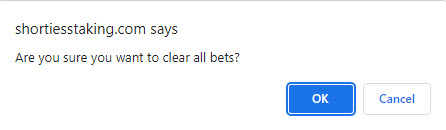
Or we can hit the Home Button.
And you will see all the saved sessions we have plus the option to start a new one.
You can also export the session with the Export to csv button.
Hitting Home takes you to the screen below.
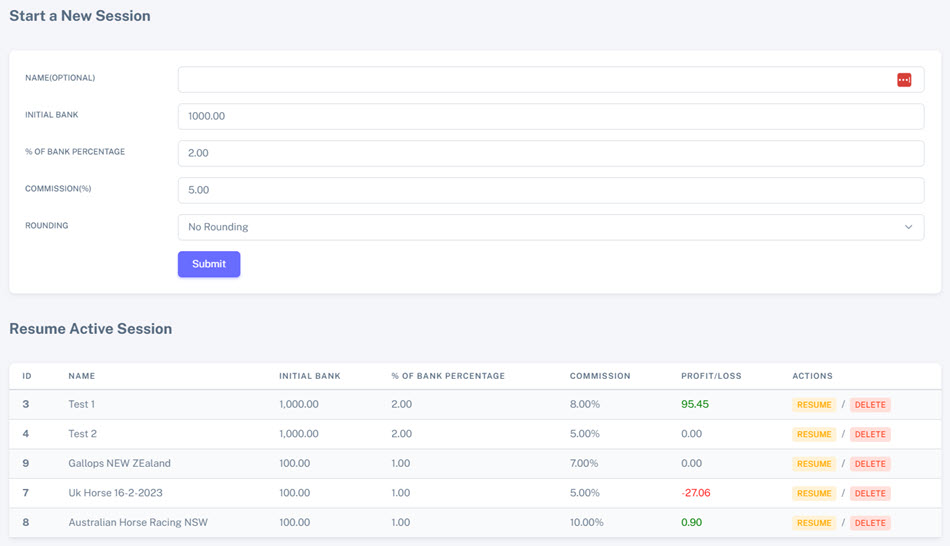
You can see we have 8 active sessions we can resume any of them at any time, or we can delete them.
At the top we have a Round Avatar Click on that to exit the software.
Sign Out: We can close the web page.
Help: Takes you to the user guide and video tutorials
The link to the Cloud Tutorial is below.
If you have not got a Betfair betting bot that will allow you to bet under the Betfair minimum odds have a look at our Easy Bet Bot and Easy Bet Bot Deluxe.
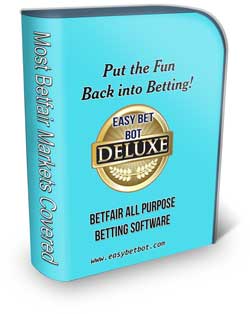
Click Here or cut and paste www.easybetbot.com (both are there.)
It is very handy for sorting the odds order on horses in the place market.
See below.

Haven't got your STOP ATA TARGET spreadsheet or Cloud software Yet? Click Here to grab yours NOW!
Thanks for your support.
Steve and Michael
See many more staking software here: www.stakinghq.com
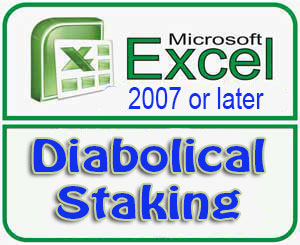 |
We will show you how investing £100.00 on20 short priced sports bets returned £9,111.00 Profit.
Watch the videos, and see it working |
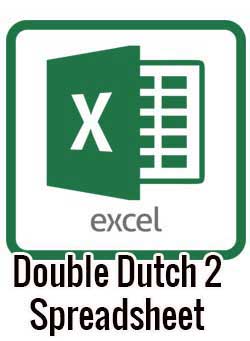 |
Double Dutch 2Watch the videos, and see it working |
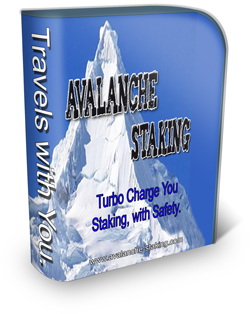 |
Watch the videos, and see it working |
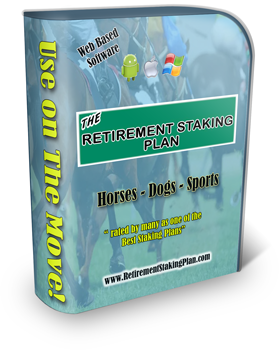 |
This has a Free ebook explaining the Staking Plan. |
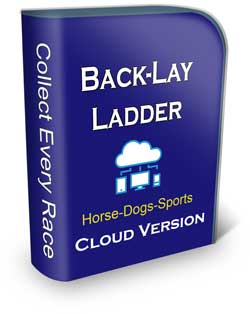 |
This unique approach has the winner in every bet. |
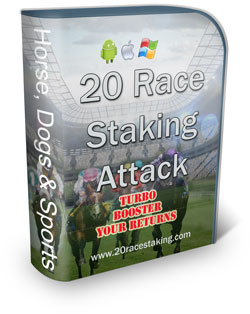 |
This approach is very different in thatit runs multiple of 4 selections over the 20 races. 4,845 combations covered in only 20 Bets |